How to Use This Site

General navigation using the top-level menu:
- The “Join” page provides instructions for how to use the Academy site for studying the 21 Brotherhood of Light courses.
- The “Study” page is where you purchase courses and study the material.
- The “Account” page keeps track of your orders and contains your profile information. If you are a member student, it also has your light.org Member ID.
- The Help page provides a “contact us” form if you need help.
- Use the “Login” button whenever you come to the site to study.
- The “Home” and “About” pages give you more information about our organization.
Navigating the Study page:
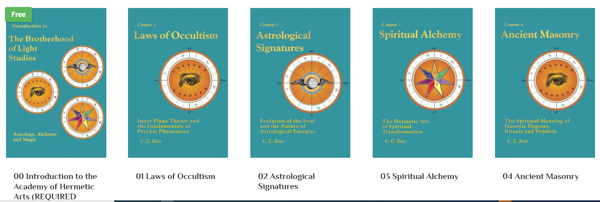
From the Study page, you can select any course and expand its table of contents even if you are not enrolled in the course. You will not be able to see the underlying material unless you are enrolled in the course, but you can get a good idea of what the course contains.
Each course consists of the following structure:
- A set of manuscripts that are like chapters in a book.
- Each manuscript consists of some number of topics that you progress through.
- At the end of each manuscript (chapter), there is a practice quiz.
- After you have progressed through the last manuscript and associated practice quiz, you can take the Final Exam.
- Once you have progressed through all the topics in a manuscript (chapter), select the practice quiz. After you have completed the practice quiz, the chapter will be marked complete.
- The top-level “Study” page keeps track of your progress.
- When you complete a final exam for a course, you will be able to retrieve your Certificate of Achievement. If you are a member student (Neophyte), a message to headquarters is auto generated to send you your award manuscript. It can, however, take several days before you receive your award manuscript, so be patient.
- When taking practice quizzes and final exams, you may find it helpful to sign-in to the Academy again in a separate tab in your browser. This will allow you to view the manuscript material while you are taking the quiz or exam.
- If you are using the audio player, when you leave in the middle of a topic and later return, the audio player starts at the beginning of the topic. Hint: If you make a note of the elapsed time on the sound bar before you exit, the next time you enter the topic, you will be able to adjust the elapsed time indicator on the audio player to the approximate place where you left off.
